# Dimensions Control
Elementor Core Basic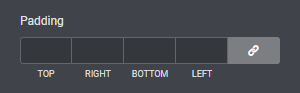
Elementor dimensions control displays a input fields for top, right, bottom, left and the option to link them together. The dimensions control can optionally have a number of unit types (size_units) for the user to choose from. The control also accepts a range argument that allows you to set the min, max and step values per unit type.
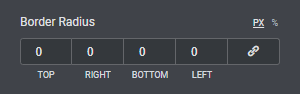
The control is defined in Control_Dimensions class which extends Control_Base_Units class.
When using this control, the type should be set to \Elementor\Controls_Manager::DIMENSIONS constant.
# Arguments
| Name | Type | Default | Description |
|---|---|---|---|
type | string | dimensions | The type of the control. |
label | string | The label that appears above of the field. | |
description | string | The description that appears below the field. | |
show_label | bool | true | Whether to display the label. |
label_block | bool | true | Whether to display the label in a separate line. |
separator | string | default | Set the position of the control separator. Available values are default, before and after. default will hide the separator, unless the control type has specific separator settings. before / after will position the separator before/after the control. |
size_units | array | [ 'px' ] | An array of available CSS units like px, em, rem, %, deg, vh or custom. |
default | array |
Default slider value.
| |
placeholder | array |
The field placeholder that appears when the field has no values.
|
# Return Value
[
'top' => '',
'right' => '',
'bottom' => '',
'left' => '',
'unit' => '',
'isLinked' => '',
]
1
2
3
4
5
6
7
8
2
3
4
5
6
7
8
(array) An array containing the dimension values:
- $top (
int) Top dimension. - $right (
int) Right dimension. - $bottom (
int) Bottom dimension. - $left (
int) Left dimension. - $unit (
string) The CSS unit type. - $isLinked (
bool) Whether to link all the values together or not.
# Usage
<?php
class Elementor_Test_Widget extends \Elementor\Widget_Base {
protected function register_controls(): void {
$this->start_controls_section(
'style_section',
[
'label' => esc_html__( 'Style', 'textdomain' ),
'tab' => \Elementor\Controls_Manager::TAB_STYLE,
]
);
$this->add_control(
'margin',
[
'label' => esc_html__( 'Margin', 'textdomain' ),
'type' => \Elementor\Controls_Manager::DIMENSIONS,
'size_units' => [ 'px', '%', 'em', 'rem', 'custom' ],
'default' => [
'top' => 2,
'right' => 0,
'bottom' => 2,
'left' => 0,
'unit' => 'em',
'isLinked' => false,
],
'selectors' => [
'{{WRAPPER}} .your-class' => 'margin: {{TOP}}{{UNIT}} {{RIGHT}}{{UNIT}} {{BOTTOM}}{{UNIT}} {{LEFT}}{{UNIT}};',
],
]
);
$this->end_controls_section();
}
protected function render(): void {
$settings = $this->get_settings_for_display();
?>
<div class="your-class">
...
</div>
<?php
}
protected function content_template(): void {
?>
<div class="your-class">
...
</div>
<?php
}
}
1
2
3
4
5
6
7
8
9
10
11
12
13
14
15
16
17
18
19
20
21
22
23
24
25
26
27
28
29
30
31
32
33
34
35
36
37
38
39
40
41
42
43
44
45
46
47
48
49
50
51
52
53
54
55
2
3
4
5
6
7
8
9
10
11
12
13
14
15
16
17
18
19
20
21
22
23
24
25
26
27
28
29
30
31
32
33
34
35
36
37
38
39
40
41
42
43
44
45
46
47
48
49
50
51
52
53
54
55