# Elementor Widgets
Elementor Core IntermediateElementor is packed with dozens of useful widgets in the widgets panel. These widgets are divided into categories. Each widget has a set of custom controls (input fields) allowing end-users to enter data.
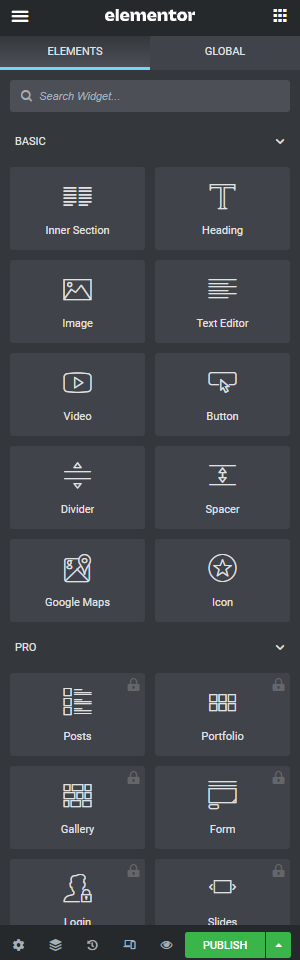
# Managing Widgets
External developers can register new widgets and unregister existing ones. Learn more how to do that:
# Creating New Widgets
Learn more about widget anatomy and how to create your own:
# Code Examples
Check out how easy it is to create Elementor widgets: