# Rendering Inline Editing
Elementor Core IntermediateWhen developing widgets, developers can define which controls will be inline editable in both the editor panel and preview area.
# Inline Editing Toolbars
Elementor supports the following types of toolbars for inline editing:
- No Toolbar –
(none)Inline text editing without a toolbar, just typing text inline. - Basic Toolbar –
(basic)Inline text editing with a minimal toolbar, including: bold, italic and underline buttons. - Advanced Toolbar –
(advanced)Inline text editing with a full toolbar, including: adding/removing links, H1-H6 heading, blockquote, preformatting and bulleted or numbered list buttons.
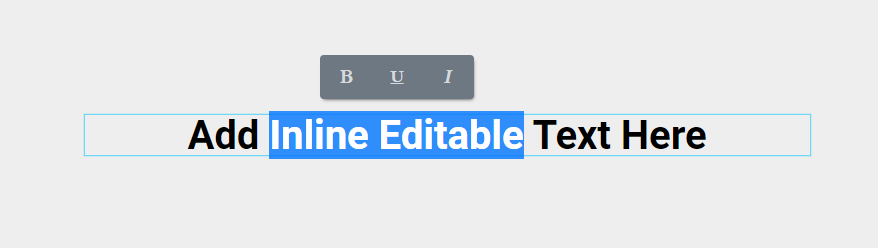
Elementor recommends using inline editing as follows:
- Input controls – use inline editing without any toolbars in simple text/number/url/email fields.
- Textarea controls – use inline editing with a minimal toolbar.
- Wysiwyg controls – use inline editing with a full toolbar.
# Adding Inline Editing
Inline editing support is added using the add_inline_editing_attributes() method inside your widget render() and the addInlineEditingAttributes() method in content_template().
Each inline editing attribute has two parameters:
- Key
(string)– Unique name used in the code. - Toolbar
(string)– Toolbar type. Accepted values are:advanced,basicornone. Default isnone.
Use the following to add new inline editing attributes:
<?php
class Elementor_Test_Widget extends \Elementor\Widget_Base {
protected function render(): void {
$this->add_inline_editing_attributes( 'text', 'advanced' );
echo '<div ' . $this->get_render_attribute_string( 'text' ) . '>' . $this->get_settings( 'text' ) . '</div>';
}
protected function content_template(): void {
?>
<# view.addInlineEditingAttributes( 'text', 'advanced' ); #>
<div {{{ view.getRenderAttributeString( 'text' ) }}}>{{{ settings.text }}}</div>
<?php
}
}
1
2
3
4
5
6
7
8
9
10
11
12
13
14
15
16
2
3
4
5
6
7
8
9
10
11
12
13
14
15
16
# Example of Inline Editing
The following is a full example using three controls all having inline support. This includes simple text without a toolbar, a textarea with a basic toolbar, and a wysiwyg with an advanced toolbar:
<?php
class Elementor_Test_Widget extends \Elementor\Widget_Base {
protected function register_controls(): void {
$this->start_controls_section(
'content_section',
[
'label' => esc_html__( 'Content', 'textdomain' ),
'tab' => \Elementor\Controls_Manager::TAB_CONTENT,
]
);
$this->add_control(
'title',
[
'label' => esc_html__( 'Title', 'textdomain' ),
'type' => \Elementor\Controls_Manager::TEXT,
'default' => esc_html__( 'Title', 'textdomain' ),
]
);
$this->add_control(
'description',
[
'label' => esc_html__( 'Description', 'textdomain' ),
'type' => \Elementor\Controls_Manager::TEXTAREA,
'default' => esc_html__( 'Description', 'textdomain' ),
]
);
$this->add_control(
'content',
[
'label' => esc_html__( 'Content', 'textdomain' ),
'type' => \Elementor\Controls_Manager::WYSIWYG,
'default' => esc_html__( 'Content', 'textdomain' ),
]
);
$this->end_controls_section();
}
protected function render(): void {
$settings = $this->get_settings_for_display();
$this->add_inline_editing_attributes( 'title', 'none' );
$this->add_inline_editing_attributes( 'description', 'basic' );
$this->add_inline_editing_attributes( 'content', 'advanced' );
?>
<h2 <?php $this->print_render_attribute_string( 'title' ); ?>><?php echo $settings['title']; ?></h2>
<div <?php $this->print_render_attribute_string( 'description' ); ?>><?php echo $settings['description']; ?></div>
<div <?php $this->print_render_attribute_string( 'content' ); ?>><?php echo $settings['content']; ?></div>
<?php
}
protected function content_template(): void {
?>
<#
view.addInlineEditingAttributes( 'title', 'none' );
view.addInlineEditingAttributes( 'description', 'basic' );
view.addInlineEditingAttributes( 'content', 'advanced' );
#>
<h2 {{{ view.getRenderAttributeString( 'title' ) }}}>{{{ settings.title }}}</h2>
<div {{{ view.getRenderAttributeString( 'description' ) }}}>{{{ settings.description }}}</div>
<div {{{ view.getRenderAttributeString( 'content' ) }}}>{{{ settings.content }}}</div>
<?php
}
}
1
2
3
4
5
6
7
8
9
10
11
12
13
14
15
16
17
18
19
20
21
22
23
24
25
26
27
28
29
30
31
32
33
34
35
36
37
38
39
40
41
42
43
44
45
46
47
48
49
50
51
52
53
54
55
56
57
58
59
60
61
62
63
64
65
66
67
68
69
70
71
2
3
4
5
6
7
8
9
10
11
12
13
14
15
16
17
18
19
20
21
22
23
24
25
26
27
28
29
30
31
32
33
34
35
36
37
38
39
40
41
42
43
44
45
46
47
48
49
50
51
52
53
54
55
56
57
58
59
60
61
62
63
64
65
66
67
68
69
70
71