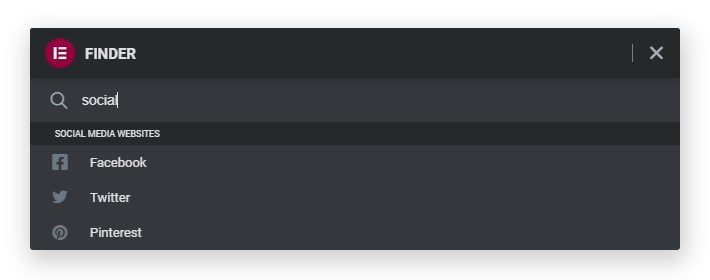# Simple Example
Elementor Core BasicTo see how easy it is to extend the finder, we are going to create a very simple finder category with static links to social media websites.
# Folder Structure
The addon will have two files. One file for the finder category and a main file to register the class.
elementor-finder-social-media/
|
├─ finder/
| └─ social-media.php
|
└─ elementor-finder-social-media.php
1
2
3
4
5
6
2
3
4
5
6
# Plugin Files
elementor-finder-social-media.php
<?php
/**
* Plugin Name: Elementor Finder Social Media
* Description: Custom Social Media links in Elementor Finder.
* Plugin URI: https://elementor.com/
* Version: 1.0.0
* Author: Elementor Developer
* Author URI: https://developers.elementor.com/
* Text Domain: elementor-finder-social-media
*
* Requires Plugins: elementor
* Elementor tested up to: 3.25.0
* Elementor Pro tested up to: 3.25.0
*/
if ( ! defined( 'ABSPATH' ) ) {
exit; // Exit if accessed directly.
}
/**
* Add custom Finder categories.
*
* Include finder file and register the class.
*
* @since 1.0.0
* @param \Elementor\Core\Common\Modules\Finder\Categories_Manager $finder_categories_manager.
* @return void
*/
function elementor_finder_social_media( $finder_categories_manager ) {
require_once( __DIR__ . '/finder/social-media.php' );
$finder_categories_manager->register( new Elementor_Finder_Social_Media() );
};
add_action( 'elementor/finder/register', 'elementor_finder_social_media' );
1
2
3
4
5
6
7
8
9
10
11
12
13
14
15
16
17
18
19
20
21
22
23
24
25
26
27
28
29
30
31
32
33
34
35
36
2
3
4
5
6
7
8
9
10
11
12
13
14
15
16
17
18
19
20
21
22
23
24
25
26
27
28
29
30
31
32
33
34
35
36
finder/social-media.php
<?php
if ( ! defined( 'ABSPATH' ) ) {
exit; // Exit if accessed directly.
}
/**
* Elementor Finder - Social Media
*
* Provides searchable items to social media websites.
*/
class Elementor_Finder_Social_Media extends \Elementor\Core\Common\Modules\Finder\Base_Category {
/**
* Get finder category id.
*
* @since 1.0.0
* @access public
* @return string Finder category id.
*/
public function get_id(): string {
return 'social-media';
}
/**
* Get finder category title.
*
* @since 1.0.0
* @access public
* @return string Finder category title.
*/
public function get_title(): string {
return esc_html__( 'Social Media Websites', 'elementor-finder-social-media' );
}
/**
* Get finder category items.
*
* @since 1.0.0
* @access public
* @param array $options
* @return array An array of category items.
*/
public function get_category_items( array $options = [] ): array {
return [
'facebook' => [
'title' => esc_html__( 'Facebook', 'elementor-finder-social-media' ),
'icon' => 'facebook',
'url' => 'https://facebook.com/',
'keywords' => [ 'facebook', 'social', 'media' ],
],
'twitter' => [
'title' => esc_html__( 'Twitter', 'elementor-finder-social-media' ),
'icon' => 'twitter',
'url' => 'https://twitter.com/',
'keywords' => [ 'twitter', 'social', 'media' ],
],
'pinterest' => [
'title' => esc_html__( 'Pinterest', 'elementor-finder-social-media' ),
'icon' => 'pinterest',
'url' => 'https://www.pinterest.com/',
'keywords' => [ 'pinterest', 'social', 'media' ],
],
];
}
}
1
2
3
4
5
6
7
8
9
10
11
12
13
14
15
16
17
18
19
20
21
22
23
24
25
26
27
28
29
30
31
32
33
34
35
36
37
38
39
40
41
42
43
44
45
46
47
48
49
50
51
52
53
54
55
56
57
58
59
60
61
62
63
64
65
66
2
3
4
5
6
7
8
9
10
11
12
13
14
15
16
17
18
19
20
21
22
23
24
25
26
27
28
29
30
31
32
33
34
35
36
37
38
39
40
41
42
43
44
45
46
47
48
49
50
51
52
53
54
55
56
57
58
59
60
61
62
63
64
65
66
# The Result