# Widgets Panel
Elementor Core Basic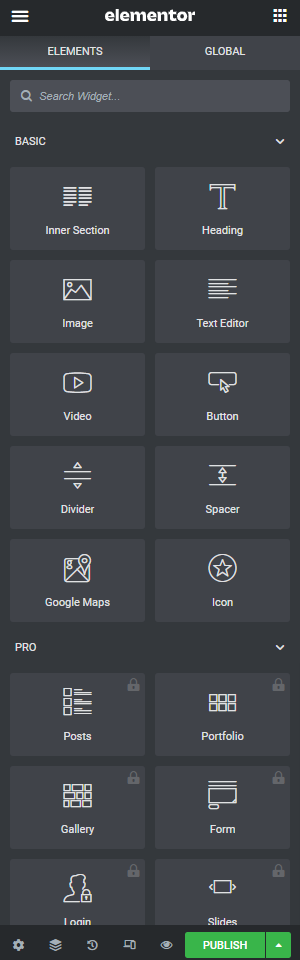
Widgets is the gate panel (the first panel users see) in the editor. From here, users can drag & drop widgets to the preview area.
# Structure and Functionality
The panel has two tabs:
- Elements - A list of the registered widgets.
- Global - A list of global widgets saved by the user.
The elements tab displays the site's widgets grouped by categories. It also has a search bar which can be used to filter the widgets.
The global tab displays all the saved widgets along with their settings and designs. Global widgets can be used in multiple areas and on multiple pages. Changing the global widget affects all the widget's instances on all pages.
# Extending the Widgets Panel
Elementor offers dozens of widgets out-of-the-box. Nevertheless, external developers can create new widgets and even organize them into their own branded widget categories.