# Elementor Preview
Elementor Core BasicPreview is the area that displays a live preview of the page currently being edited. It is rendered by a JavaScript engine, typically without loading from the server side. In other words, this is the area where you can see what the site will look like.
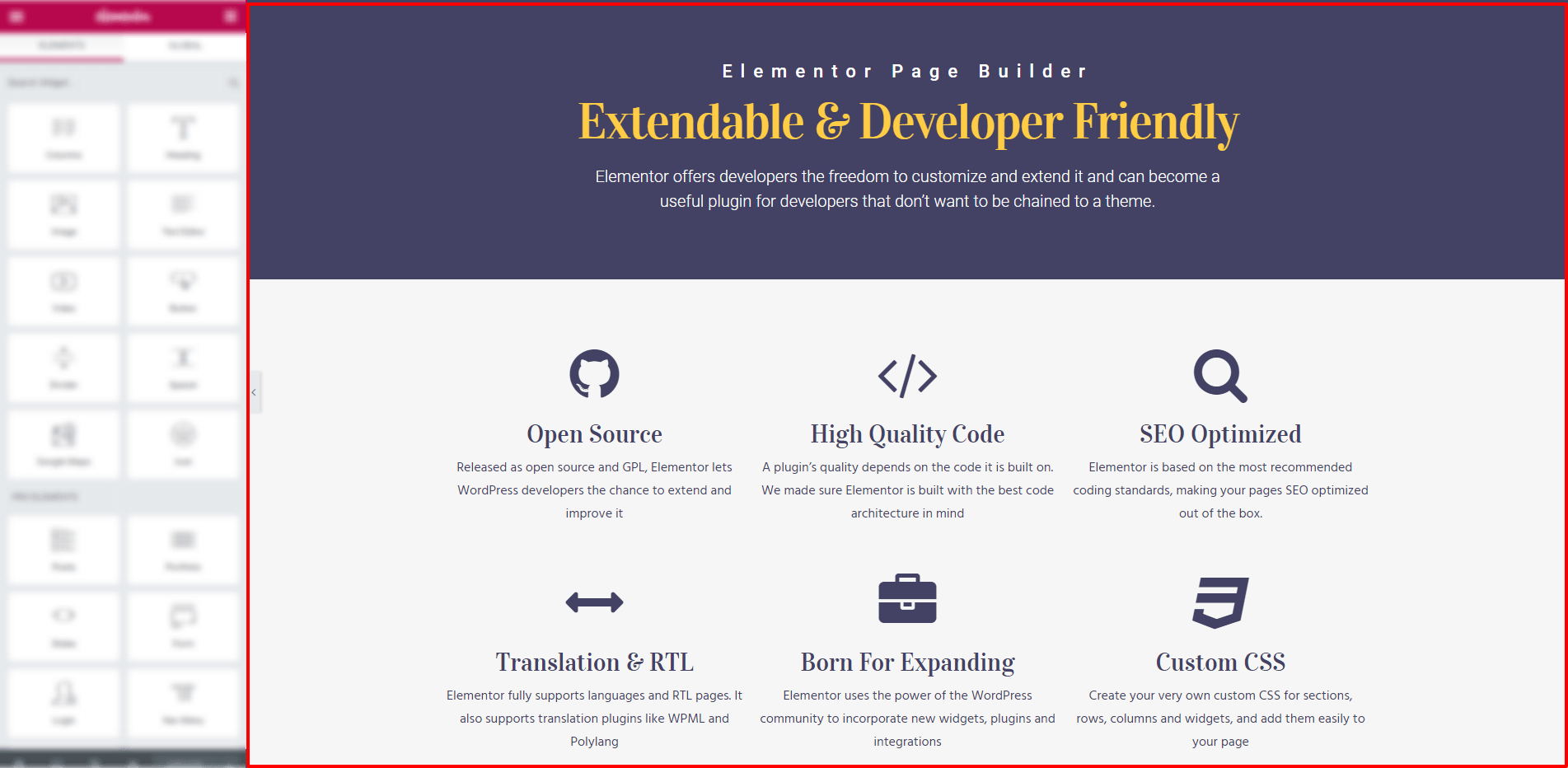
# Extending the Preview
The preview area is part of the editor. This means that it inherits some editing features, allowing users to control look and feel. Developers can use those features to extend the preview. For example:
- Inline Editing - When developing Elementor widgets, you can make the element editable from preview.
- Context Menu - When right-clicking the element in preview you can add action links to the contextual popup.
- Edit Buttons - When hovering over the element in preview, you can add new edit buttons.