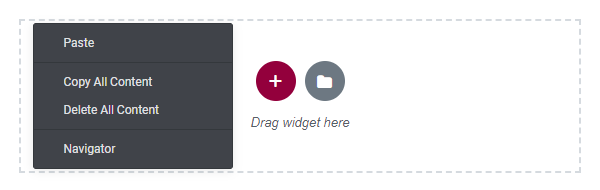# Context Menu Types
Elementor Core BasicElementor has several types of context menus based on the selected location or element. To open a context menu the user needs to right click an element or location. As different elements have different functionalities, each menu lists different action items. When modifying an action, developers must indicate which element the action should be applied to.
# Available Types
Elementor has 3 main context menu types:
- Element, consisting of:
- Section elements
- Column elements
- Widget elements
- Empty column elements
- "Add new section / template"
Element context menus (section, column and widget) are the most common. They cover the vast majority of users' and developers' needs. The other two types are specific use-cases, displaying only actions relevant to those cases. We won't be covering them as they are internal use-cases and have no filter hooks allowing you to modify them.
# Different Context Menus
Each element has its own set of actions as seen below:
# Section
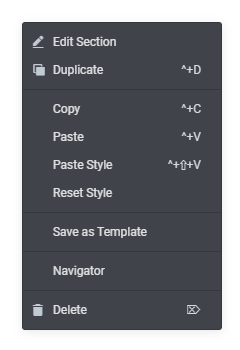
# Column
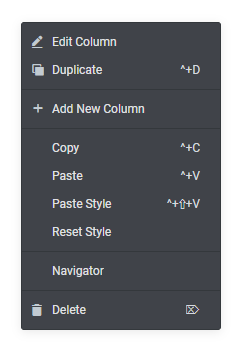
# Widget
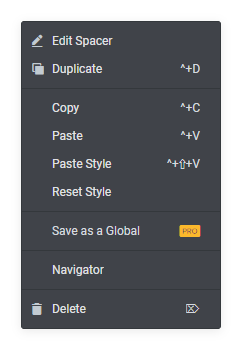
# Add new section / template