# Elementor Context Menu
Elementor Core BasicA context menu is a popup menu that appears when users right click an element in the Elementor preview area. This popup menu offers a set of available actions based on location or the selected element. That is why it is called a context menu.
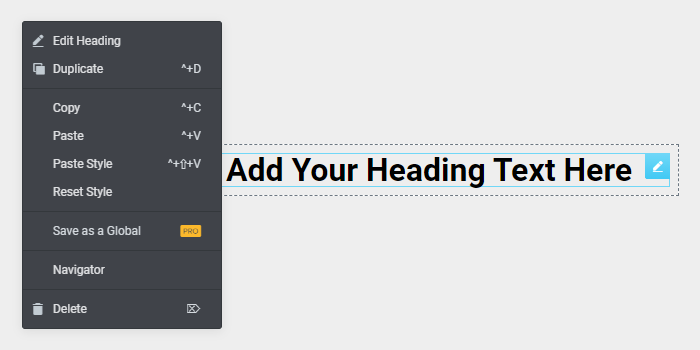
# Context Menu Structure
Elementor has several types of context menus based on the selected element or its location. Developers can hook to any element type and modify its actions.
Each menu is divided into several groups, each containing several items. Context menu groups are visually divided with separators.
Each menu item is called an action. Actions are JS callback functions applied to selected elements (section, column, widget).
# Extending Context Menus
External developers can register their own custom actions and modify existing ones.
Learn to manage groups:
Learn to manage actions:
# Code Examples
Check out these examples to see context menu creation in action: