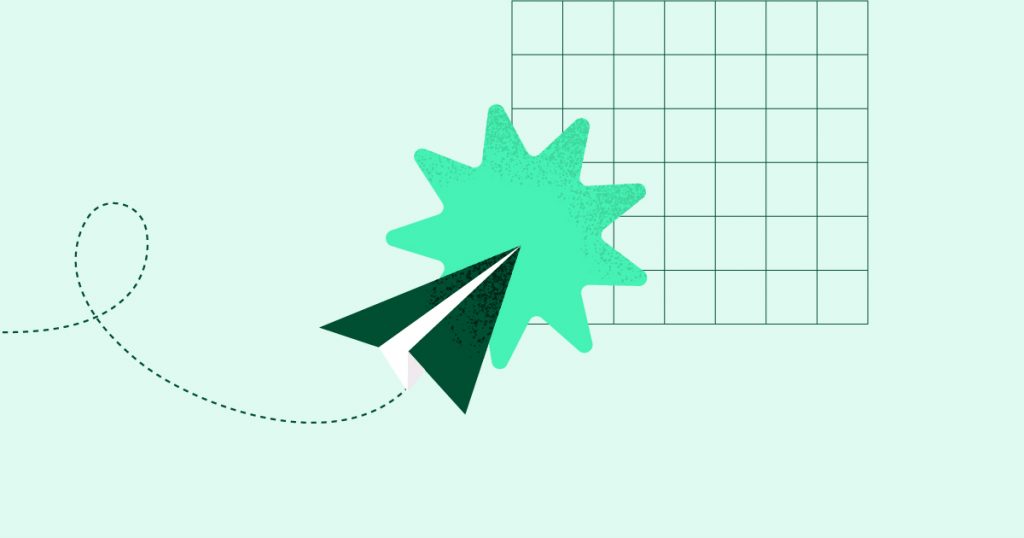Elementor officially supported Internet Explorer 11 for front-end display (excluding the Editor) up until version 3.0. Starting from Elementor 3.0.0, it will no longer officially support IE 11 at all, not even for front-end display.
Why are we doing it?
Web standards and technology are constantly evolving, providing web developers with more features and better technology for creating websites and web applications. Modern Browsers like Google Chrome, Firefox, and even Edge (now Chromium-based), are constantly evolving with it, constantly being updated and improved upon. Do you know what’s not evolving, at all? Internet Explorer. Internet Explorer browser is old and outdated, and even Microsoft themselves say that using Internet Explorer is highly unrecommended. In addition, less than 3% of web traffic comes from IE browsers.
Why now?
Elementor has been already gradually introducing new widgets and features that utilize Modern web technologies and tools such as CSS Grid and CSS variables. In order to provide our users with a better experience using Elementor, as well as the ability to build faster, better-performing websites with more advanced features, it was inevitable that we would have to drop IE support completely, in order to proceed in the right direction.
How does this affect me?
If you or your target audience don’t really use Internet Explorer, this should not affect you at all.
However, If your target audience includes a large portion of Internet Explorer users, it might be a good idea to consider holding off on upgrading Elementor and Elementor Pro to v3.0.0 until you’ve made sure you have solutions that enable your site visitors to use your website conveniently.
Users who already upgraded don’t need to worry, simply use Version Control tool to downgrade back to an earlier version and everything should work as it used to.