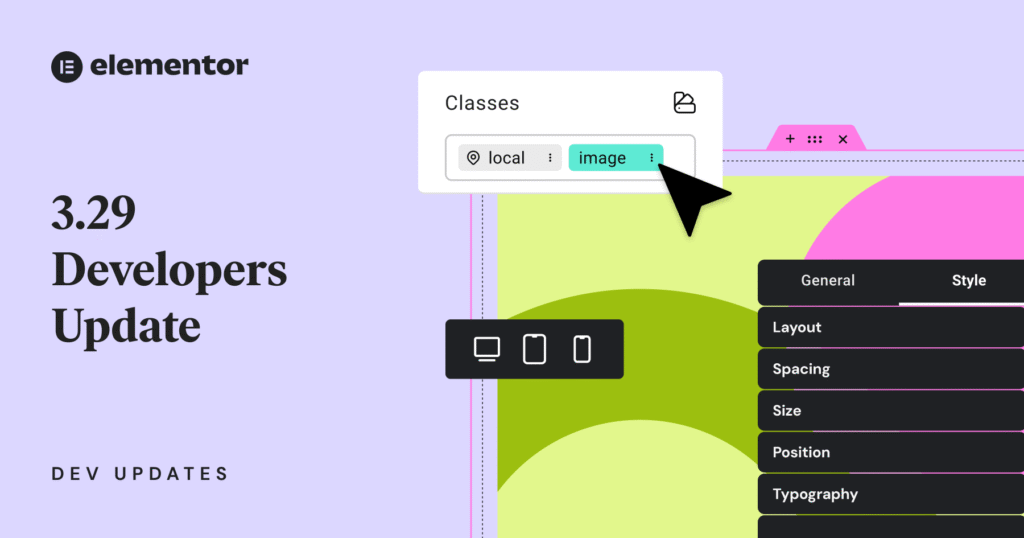Elementor 3.29 is a pivotal release that lays the foundation for the future of web creation with the introduction of Editor V4 Alpha. This release also introduces Cloud Templates, allowing you to store your work in the cloud. In addition, meaningful accessibility improvements were added to make your websites compliant with web accessibility best practices.
Editor V4 Alpha
Elementor 3.29 brings you a glimpse into the future of web creation with an alpha version of Editor V4. From new architecture based on CSS, to new layout tools and advanced styling, this release lays the groundwork for the future of the Editor.
Core Enhancements
Elementor 3.29 marks a major step towards a CSS-first architecture, shifting the focus to CSS-based styling with minimal JavaScript. This approach improves both performance and maintainability, especially for developers working on large-scale projects.
The release introduces Atomic Elements like Button, Heading, Image, Paragraph, and SVG. These modular building blocks promote design consistency, flexibility, and a cleaner codebase across the website.
A unified Style Tab now centralizes styling controls for all elements. No more style inconsistencies between widgets.
Design & Layout Features
Editor V4 introduces not only new atomic widgets, it also brings new layout elements like the Div block, Flexbox, and Grid. These improvements make layout adjustments feel more user-friendly, especially when working with complex designs.
The rollout of native layout elements enables precise, structured positioning with modern layout principles. Developers can create responsive designs faster with more control over alignment and spacing. Furthermore, the introduction of multiple element types enables a versatile layout component designed for structural flexibility. It gives the user a cleaner foundation for organizing content with precision.
Advanced Styling Features
The new CSS Classes feature lets developers apply consistent styles across multiple elements. By assigning reusable classes, maintaining design uniformity becomes much easier.
With native support for States (Pseudo-Classes), it’s now possible to style elements based on hover, focus, or active states. This adds dynamic, interactive behavior with minimal effort.
To further enhance clarity, the UI now displays Indications & Inheritance markers on style properties. These visual cues help developers identify what’s overridden or inherited, improving debugging and design precision.
Future releases will expand styling possibilities with CSS Variables, allowing for centralized control of global fonts, colors, sizes, etc. This reduces redundancy and makes site-wide adjustments more efficient.
Developers Docs
The developer APIs for Editor V4 are not ready yet for external use, as the code is still under development and may be changed. Currently, we can’t commit to a timeline. As soon as we finalize the APIs, we will publish docs for addon developers on how to extend Editor v4’s new features.
Cloud Templates Library
Elementor 3.29 introduces the Cloud Templates library — a powerful new feature that allows you to save and reuse design elements across multiple projects, bringing greater consistency to your work, and streamlining your design workflow.
Create, Save, Organize, Use
Instead of working directly on a client’s website, agencies and web creators can now work locally to create and refine designs. Once finalized, these templates can be saved to the cloud. When needed, simply access and load them from any connected website with just a few clicks.
All of your work can now be stored in your Elementor account, allowing you to manage templates entirely in the cloud. This centralized storage makes it easy to access and reuse assets across projects.
The cloud interface allows the creation of folders to manage different projects. You can copy, move, import, or export between your cloud library to any website connected to your account.
Saving a template to the cloud is simple — in the Elementor editor, right-click on a container and choose “Save to Cloud”, just like you would save templates locally. Templates stored in the cloud are then available across any website linked to your Elementor account.
Support for Third-Party Widgets
Elementor templates are stored as JSON files, which retain their structure when saved. This means that third-party widgets used in templates will remain intact, ensuring compatibility and ease of use across different environments.
To learn how Elementor templates are structured, visit the Data Structure section, in the Elementor Developer Docs.
Accessibility Improvements
Elementor 3.29 introduces several accessibility improvements that make your websites more inclusive and compliant with web accessibility best practices.
Shape Dividers
Shape Dividers are used to decorate the page, however they add images, and images have their own set of accessibility rules to follow. Elementor 3.29 removes shape dividers from the accessibility tree completely, helping screen reader users focus on the page content.
Progress Bars
Progress bars have the ability to set the progress title, which explains what it shows. However, because the title is shown above the bar, it’s often deleted for aesthetics. Without the title, the progress bar is no longer accessible, as the element doesn’t have an accessible name.
Elementor 3.29 adds the ability to set the title and choose whether to visually display it or not. This will allow the user to set the title, but not display it on the website. This provides context for visitors with visual impairments, without visually affecting the website.
Social Icons and Share Buttons
Both the Social Icons and the Share Buttons widgets now have proper list semantics for screen readers, improving navigation and comprehension. This change will allow visitors to skip the list entirely.
Note that the change applies only for multiple social icons and share buttons. If you set a single social icon or a single share button, the widgets won’t use list semantics.
Video Playlist
Lastly, the Video Playlist composed from a playlist of different videos. As of 3.29, the list is grouped for easier navigation with various assistive technologies.
Developer Advisory
We plan to merge the majority of the remaining experimental features into Elementor in the next releases. Therefore, we urge plugin developers to evaluate their products and address any compatibility problems that may still exist.
By patching beforehand, compatibility problems will be resolved when the features are included by default for websites who upgrade to the next versions. Test your plugins with the latest Elementor version and all experimental features enabled.
To Conclude
Elementor 3.29 focuses on enhancing the web creation experience through the introduction of exciting new features like the Cloud Templates and Editor V4 Alpha. We encourage you to test it out and let us know what you think.