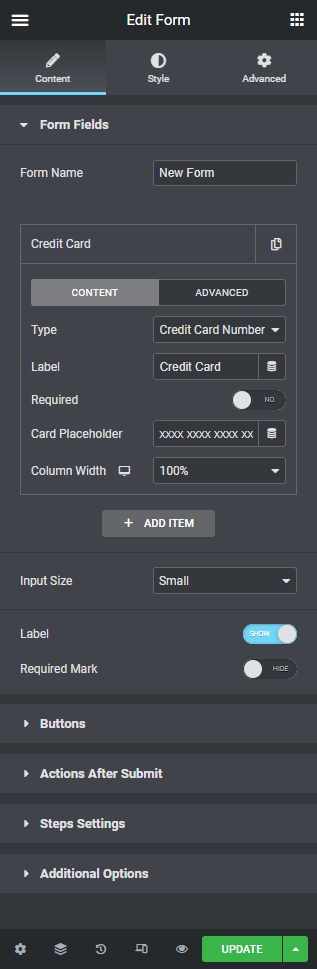# Advanced Example
Elementor Pro AdvancedFor a more advanced example we are going to create an addon with a credit card field.
# Folder Structure
The addon will have two files. One file for the new field-type and a main file to register the new field and handle all the other stuff.
elementor-form-credit-card-number-field/
|
├─ form-fields/
| └─ credit-card-number.php
|
└─ elementor-form-credit-card-number-field.php
1
2
3
4
5
6
2
3
4
5
6
# Plugin Files
elementor-form-credit-card-number-field.php
<?php
/**
* Plugin Name: Elementor Forms Credit Card Number Field
* Description: Custom addon that adds a "credit-card" field to Elementor Forms Widget.
* Plugin URI: https://elementor.com/
* Version: 1.0.0
* Author: Elementor Developer
* Author URI: https://developers.elementor.com/
* Text Domain: elementor-form-credit-card-number-field
*
* Requires Plugins: elementor
* Elementor tested up to: 3.25.0
* Elementor Pro tested up to: 3.25.0
*/
if ( ! defined( 'ABSPATH' ) ) {
exit; // Exit if accessed directly.
}
/**
* Register `credit-card-number` field-type to Elementor form widget.
*
* @since 1.0.0
* @param \ElementorPro\Modules\Forms\Registrars\Form_Fields_Registrar $form_fields_registrar
* @return void
*/
function add_new_credit_card_number_field( $form_fields_registrar ) {
require_once( __DIR__ . '/form-fields/credit-card-number.php' );
$form_fields_registrar->register( new \Elementor_Credit_Card_Number_Field() );
}
add_action( 'elementor_pro/forms/fields/register', 'add_new_credit_card_number_field' );
1
2
3
4
5
6
7
8
9
10
11
12
13
14
15
16
17
18
19
20
21
22
23
24
25
26
27
28
29
30
31
32
33
34
2
3
4
5
6
7
8
9
10
11
12
13
14
15
16
17
18
19
20
21
22
23
24
25
26
27
28
29
30
31
32
33
34
form-fields/credit-card-number.php
<?php
if ( ! defined( 'ABSPATH' ) ) {
exit; // Exit if accessed directly.
}
/**
* Elementor Form Field - Credit Card Number
*
* Add a new "Credit Card Number" field to Elementor form widget.
*
* @since 1.0.0
*/
class Elementor_Credit_Card_Number_Field extends \ElementorPro\Modules\Forms\Fields\Field_Base {
/**
* Get field type.
*
* Retrieve credit card number field unique ID.
*
* @since 1.0.0
* @access public
* @return string Field type.
*/
public function get_type(): string {
return 'credit-card-number';
}
/**
* Get field name.
*
* Retrieve credit card number field label.
*
* @since 1.0.0
* @access public
* @return string Field name.
*/
public function get_name(): string {
return esc_html__( 'Credit Card Number', 'elementor-form-credit-card-number-field' );
}
/**
* Render field output on the frontend.
*
* Written in PHP and used to generate the final HTML.
*
* @since 1.0.0
* @access public
* @param mixed $item
* @param mixed $item_index
* @param mixed $form
* @return void
*/
public function render( $item, $item_index, $form ): void {
$form_id = $form->get_id();
$form->add_render_attribute(
'input' . $item_index,
[
'class' => 'elementor-field-textual',
'for' => $form_id . $item_index,
'type' => 'tel',
'inputmode' => 'numeric',
'maxlength' => '19',
'pattern' => '[0-9]{4}\s[0-9]{4}\s[0-9]{4}\s[0-9]{4}',
'placeholder' => $item['credit-card-placeholder'],
'autocomplete' => 'cc-number',
]
);
echo '<input ' . $form->get_render_attribute_string( 'input' . $item_index ) . '>';
}
/**
* Field validation.
*
* Validate credit card number field value to ensure it complies to certain rules.
*
* @since 1.0.0
* @access public
* @param \ElementorPro\Modules\Forms\Classes\Field_Base $field
* @param \ElementorPro\Modules\Forms\Classes\Form_Record $record
* @param \ElementorPro\Modules\Forms\Classes\Ajax_Handler $ajax_handler
* @return void
*/
public function validation( $field, $record, $ajax_handler ): void {
if ( empty( $field['value'] ) ) {
return;
}
if ( preg_match( '/^[0-9]{4}\s[0-9]{4}\s[0-9]{4}\s[0-9]{4}$/', $field['value'] ) !== 1 ) {
$ajax_handler->add_error(
$field['id'],
esc_html__( 'Credit card number must be in "XXXX XXXX XXXX XXXX" format.', 'elementor-form-credit-card-number-field' )
);
}
}
/**
* Update form widget controls.
*
* Add input fields to allow the user to customize the credit card number field.
*
* @since 1.0.0
* @access public
* @param \Elementor\Widget_Base $widget The form widget instance.
* @return void
*/
public function update_controls( $widget ): void {
$elementor = \ElementorPro\Plugin::elementor();
$control_data = $elementor->controls_manager->get_control_from_stack( $widget->get_unique_name(), 'form_fields' );
if ( is_wp_error( $control_data ) ) {
return;
}
$field_controls = [
'credit-card-placeholder' => [
'name' => 'credit-card-placeholder',
'label' => esc_html__( 'Card Placeholder', 'elementor-form-credit-card-number-field' ),
'type' => \Elementor\Controls_Manager::TEXT,
'default' => 'xxxx xxxx xxxx xxxx',
'dynamic' => [
'active' => true,
],
'condition' => [
'field_type' => $this->get_type(),
],
'tab' => 'content',
'inner_tab' => 'form_fields_content_tab',
'tabs_wrapper' => 'form_fields_tabs',
],
];
$control_data['fields'] = $this->inject_field_controls( $control_data['fields'], $field_controls );
$widget->update_control( 'form_fields', $control_data );
}
/**
* Field constructor.
*
* Used to add a script to the Elementor editor preview.
*
* @since 1.0.0
* @access public
* @return void
*/
public function __construct() {
parent::__construct();
add_action( 'elementor/preview/init', [ $this, 'editor_preview_footer' ] );
}
/**
* Elementor editor preview.
*
* Add a script to the footer of the editor preview screen.
*
* @since 1.0.0
* @access public
* @return void
*/
public function editor_preview_footer(): void {
add_action( 'wp_footer', [ $this, 'content_template_script' ] );
}
/**
* Content template script.
*
* Add content template alternative, to display the field in Elementor editor.
*
* @since 1.0.0
* @access public
* @return void
*/
public function content_template_script(): void {
?>
<script>
jQuery( document ).ready( () => {
elementor.hooks.addFilter(
'elementor_pro/forms/content_template/field/<?php echo $this->get_type(); ?>',
function ( inputField, item, i ) {
const fieldType = 'tel';
const fieldId = `form_field_${i}`;
const fieldClass = `elementor-field-textual elementor-field ${item.css_classes}`;
const inputmode = 'numeric';
const maxlength = '19';
const pattern = '[0-9\s]{19}';
const placeholder = item['credit-card-placeholder'];
const autocomplete = 'cc-number';
return `<input type="${fieldType}" id="${fieldId}" class="${fieldClass}" inputmode="${inputmode}" maxlength="${maxlength}" pattern="${pattern}" placeholder="${placeholder}" autocomplete="${autocomplete}">`;
}, 10, 3
);
});
</script>
<?php
}
}
1
2
3
4
5
6
7
8
9
10
11
12
13
14
15
16
17
18
19
20
21
22
23
24
25
26
27
28
29
30
31
32
33
34
35
36
37
38
39
40
41
42
43
44
45
46
47
48
49
50
51
52
53
54
55
56
57
58
59
60
61
62
63
64
65
66
67
68
69
70
71
72
73
74
75
76
77
78
79
80
81
82
83
84
85
86
87
88
89
90
91
92
93
94
95
96
97
98
99
100
101
102
103
104
105
106
107
108
109
110
111
112
113
114
115
116
117
118
119
120
121
122
123
124
125
126
127
128
129
130
131
132
133
134
135
136
137
138
139
140
141
142
143
144
145
146
147
148
149
150
151
152
153
154
155
156
157
158
159
160
161
162
163
164
165
166
167
168
169
170
171
172
173
174
175
176
177
178
179
180
181
182
183
184
185
186
187
188
189
190
191
192
193
194
195
196
197
198
199
200
201
202
2
3
4
5
6
7
8
9
10
11
12
13
14
15
16
17
18
19
20
21
22
23
24
25
26
27
28
29
30
31
32
33
34
35
36
37
38
39
40
41
42
43
44
45
46
47
48
49
50
51
52
53
54
55
56
57
58
59
60
61
62
63
64
65
66
67
68
69
70
71
72
73
74
75
76
77
78
79
80
81
82
83
84
85
86
87
88
89
90
91
92
93
94
95
96
97
98
99
100
101
102
103
104
105
106
107
108
109
110
111
112
113
114
115
116
117
118
119
120
121
122
123
124
125
126
127
128
129
130
131
132
133
134
135
136
137
138
139
140
141
142
143
144
145
146
147
148
149
150
151
152
153
154
155
156
157
158
159
160
161
162
163
164
165
166
167
168
169
170
171
172
173
174
175
176
177
178
179
180
181
182
183
184
185
186
187
188
189
190
191
192
193
194
195
196
197
198
199
200
201
202
# The Result
The new "Credit Card Number" field inside the Elementor form widget: