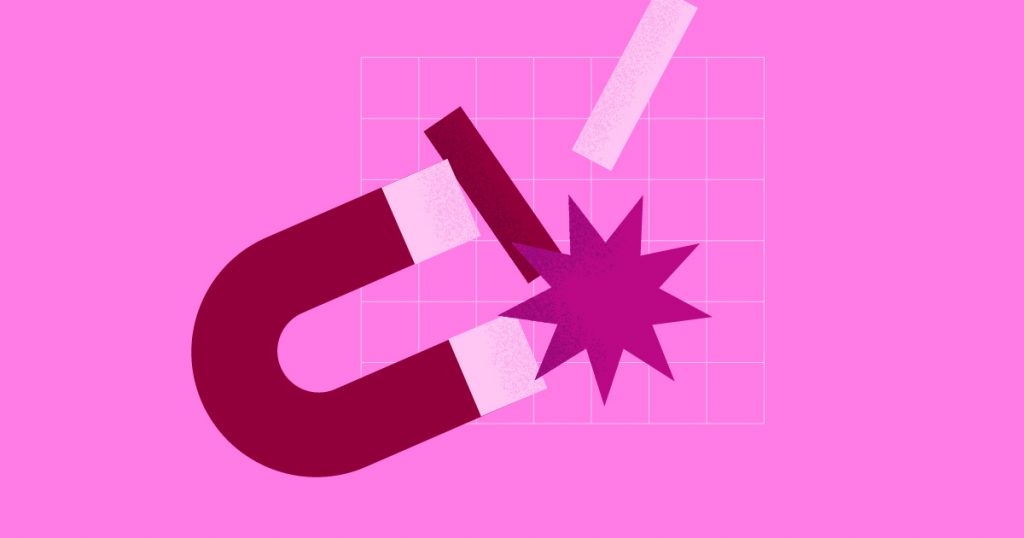In Elementor 3.1.0 version, we created a new method for attaching a JS handler to an element.
Up to Elementor 3.1.0, in order to attach a JS handler, we used a hook called addAction, and passed a function to it (addHandler):
const addHandler = ( $element ) => {
elementorFrontend.elementsHandler.addHandler( ElementHandlerClass, {
$element,
} );
};
elementorFrontend.hooks.addAction( 'frontend/element_ready/your-element-name.default', addHandler );For more details, see here.
In the example above, the hook event: 'frontend/element_ready/your-element-name.default' triggers the callback function ‘addHandler’ and the handler becomes attached to the element.
Starting from Elementor 3.1.0, the ‘addHandler‘ function should not be used directly anymore, Instead, we created a new method for handling the attachment in a more efficient way:
attachHandler( elementName, Handlers, skin );Function arguments:
elementName– { string } example: ‘your-element-name’ (the name returned in the get_name() method in your elementt’s PHP class).Handlers– { class / array of classes } – The element handler.skin– { string } (optional) default value:‘default’– Defines the element skin type (in order to disable the skin type, use:null).
How to use the “attachHandler” function?
elementorFrontend.elementsHandler.attachHandler( 'your-element-name', ElementHandlerClass );The new method handles the handler attachment in a short and simple way. The result of running this example is equivalent to the result received by the old way of attaching a handler to an element.
Note:
- The second argument of the function, ‘Handlers’, can also get an array of handlers and when the event will be triggered, all handlers will be added to the element.
- When a different ‘skin’ type is needed, use the third argument of the function as follows:
elementorFrontend.elementsHandler.attachHandler( 'your-element-name', ElementHandlerClass, 'custom' );In this case, the hook name will change to : 'frontend/element_ready/your-element-name.custom'.
The handler will be added automatically when the event will be triggered.
Conditional handlers attachment
In some cases, adding a handler to an element is dependent on a certain condition. For these cases, a new method was created called isActive().
By default, the method returns true. When a conditional attachment is needed, the isActive method should be inherited in the handler class and should return the condition evaluation.
Here is a detailed example of using the isActive function in an element handler class:
class ElementHandlerClass extends elementorModules.frontend.handlers.Base {
getDefaultSettings() {
return {
selectors: {
firstSelector: '.firstSelectorClass',
secondSelector: '.secondSelectorClass',
},
};
}
getDefaultElements() {
const selectors = this.getSettings( 'selectors' );
return {
$firstSelector: this.$element.find( selectors.firstSelector ),
$secondSelector: this.$element.find( selectors.secondSelector ),
};
}
bindEvents() {
this.elements.$firstSelector.on( 'click', this.onFirstSelectorClick.bind( this ) );
}
onFirstSelectorClick( event ) {
event.preventDefault();
this.elements.$secondSelector.show();
}
isActive( settings ) {
return settings.$element.hasClass( 'elementor-section-stretched' );
}
}
jQuery( window ).on( 'elementor/frontend/init', () => {
elementorFrontend.elementsHandler.attachHandler( 'your-element-name', ElementHandlerClass );
} );Why did we make this change?
- In order to supply a short and easy way for attaching handlers while ensuring a uniform structure for adding handlers to elements.
- Separating the handler attachment logic to a dedicated method ensures a more organized, testable and structured code.