# Theme Conditions
Elementor Pro IntermediateElementor Pro 2.0 introduced a condition-based template display mechanism. This allows users to specify under what conditions a template will be displayed. The conditions built into the mechanism cover most of the native WordPress Template Hierarchy, but sometimes you need more control with more specific conditions.
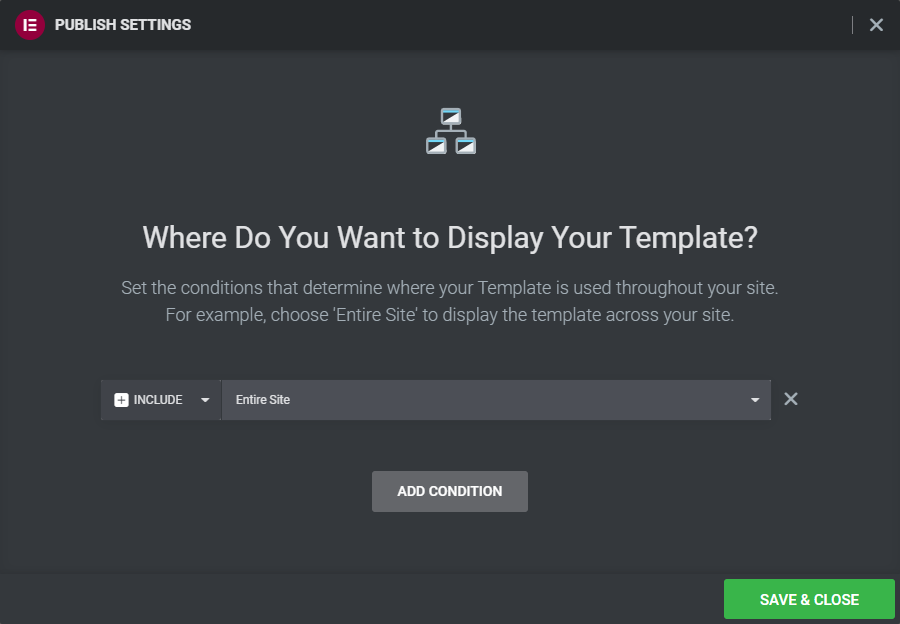
Elementor Pro provides a set of tools for external developers to create and register custom theme conditions.
# Condition Usage
Conditions determine where templates are displayed on a site, where popups are embedded and where code snippets are included. These conditions are used in the Elementor Theme Builder, Elementor Popups and Elementor Custom Code.
When defining the display conditions, multiple conditions can be selected by clicking the "Add Condition" button. These conditions can be either included or excluded, thus creating complex display rules.
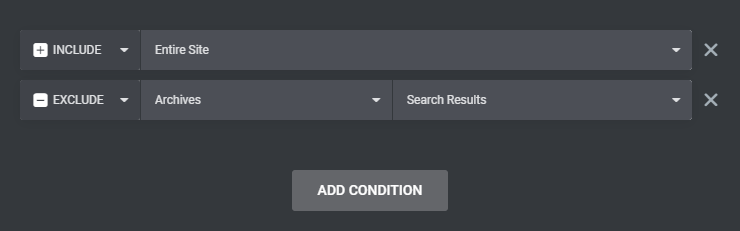
# Managing Conditions
External developers can register new conditions. Learn how to do that:
# Creating Conditions
Learn more about condition anatomy and how to create your own:
# Code Examples
Check out how easy it is to add new conditions: