# Elementor Deprecations
Elementor Core IntermediateElementor is an evolving product. Over time, code is removed or replaced. These deprecations are announced over various channels. The deprecation process is gradual and deprecated code is only removed after at least 8 major versions.
# Deprecation Process
The reason for this gradual process is to avoid regression errors caused by external addon developers still using deprecated code.
Developers are informed of the code change in the developers blog (opens new window) and an updated list can be found on the recent deprecations (opens new window) page.
Elementor's deprecation process consists of the following steps:
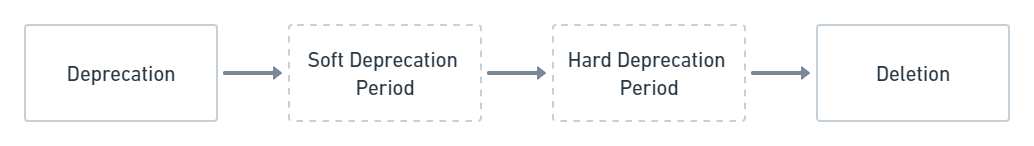
# Soft Deprecation
This step lasts through four major Elementor versions. During this grace period, deprecated code won't break sites, as both the deprecated code and the new code will work as expected. However, using deprecated code in this phase will display browser console notice.
# Hard Deprecation
This step lasts through four additional major Elementor versions. This grace period won't break sites as both the deprecated code and the new code will work as expected. Nevertheless, using deprecated code in this phase will throw PHP errors.
# Deletion
After eight major versions, the deprecated code is deleted from the codebase. At this point, using code that is no longer exist will throw fatal PHP errors causing sites to break. In some cases, the deletion process can be postponed until the next major release.
# Deprecation Period Example
As an example, if code is deprecated in Elementor 3.1.0, it will start throwing PHP errors in Elementor 3.5.0, and will likely be deleted in Elementor 3.9.0.
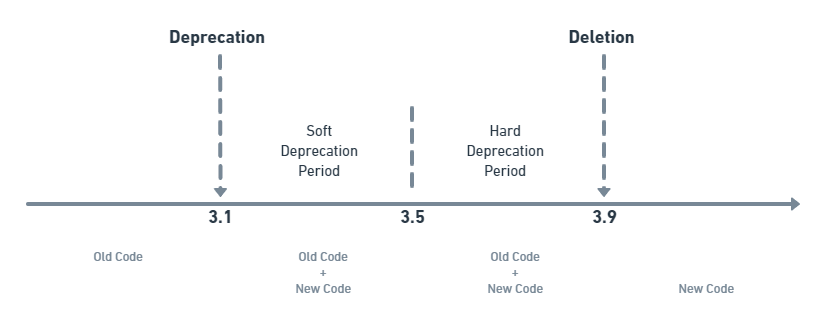
The old deprecated code will be available until its final deletion. The new replacement code will be available from the deprecation point. Between the deprecated and the deletion, the old code and the new code are both available for use.
# Debugging Deprecated Code
Addon developers should test their code with WP_DEBUG or ELEMENTOR_DEBUG constant set to true in wp-config.php file.
When WordPress debug is enabled, soft deprecated code will have PHP notices/warnings in the log, and hard deprecated code will have PHP errors in the log.
# How Elementor Deprecates Code
Elementor 3.1 introduced the Deprecation PHP class to deal with the deprecation process described above. This class handles all the notices for developers and (if needed) all the backwards compatibility requirements.
The main methods Elementor uses to deprecate PHP code:
deprecated_function()- Handles the deprecation process for functions and methods.deprecated_argument()- Handles the deprecation process for arguments.do_deprecated_action()- Handles the deprecation process for action hooks.apply_deprecated_filter()- Handles the deprecation process for filter hooks.