# Header Comments
Elementor Core BasicHeader comments are the standard way WordPress uses to provide information about plugins. The addon's main PHP file should include a header comment with basic information. Addons can also add optional Elementor header comments.
# WordPress Header Comments
To get started, we will use some very basic fields at the top of the main file:
<?php
/**
* Plugin Name: Elementor Test Addon
* Description: Custom Elementor addon.
* Plugin URI: https://elementor.com/
* Version: 1.0.0
* Author: Elementor Developer
* Author URI: https://developers.elementor.com/
* Text Domain: elementor-test-addon
* Requires Plugins: elementor
*/
2
3
4
5
6
7
8
9
10
11
WordPress will display this information in the "WordPress Dashboard" > "Plugins" screen:
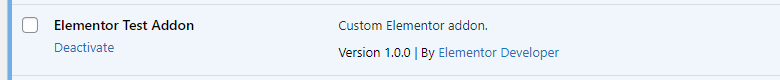
For the full list of available header fields checkout the WordPress header requirements (opens new window).
# Elementor Header Comments
Elementor has its own header comments where you can note the Elementor version that the addon was tested against. This is an optional header, but we recommend using it.
/**
* Elementor tested up to: x.x.x
* Elementor Pro tested up to: x.x.x
*/
2
3
4
Elementor has a compatibility tag to prevent compatibility problems between addons and different versions of Elementor. The compatibility tag notifies users if addons are incompatible with the user's version of Elementor. This increases transparency between Elementor and its addons. It also makes debugging easier.